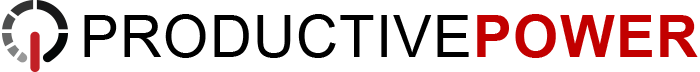WORKSHOPS
Our live, virtual 60-minute workshops are designed to support training groups of participants. Each interactive workshop consists of easy-to-implement techniques for using everyday software to accomplish more in less time with less stress.

Outlook Mail
• Work from a clean interface
• Manage the flow
• File and archive

Microsoft To Do
• Set up and customize
• Add and edit tasks
• Manage tasks
• Share lists

Outlook Calendar
• Set up and view
• Automate scheduling tools
• Share and set calendar permission
• Manage calendar on mobile

Microsoft OneNote
• Set up and sync
• Create notebooks and organize notes
• Format and use shortcuts
• Share notebooks

Teams - Navigation
• Get comfortable in Microsoft Teams
• Communicate effectively
• Collaborate with files

Teams - Communication
• Choose the best mode of communication
• Enhance communication
• Control notification

Teams - Files
• Process your files faster
• Interact with files
• Collaborate on files

Teams - Tasks
• Set up tasks in Teams
• Collaborate on team projects
• Manage tasks

Gmail
• Customize the view
• Find emails quickly
• Clean out the inbox
• Use the one-touch email process

Google Tasks
• Add and edit tasks
• Prioritize tasks
• Organize workflow with lists
• Collaborate with shared tasks